How to Add Calendar Invites to Your Outlook Calendar
1. Click the calendar invite to download the file to your "Downloads" folder.
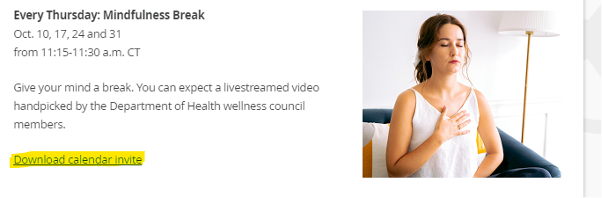
2. Open your "Downloads" folder and right click on the calendar invite file.
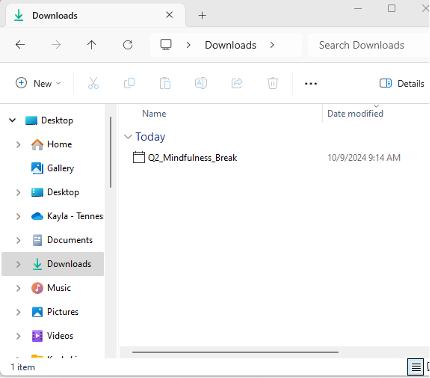
3. Select "Open with," then click "Choose another app." Next, select "Outlook" and click "Always."
Note: Don't select "Outlook (new)." The new version doesn't support downloading calendar invites.
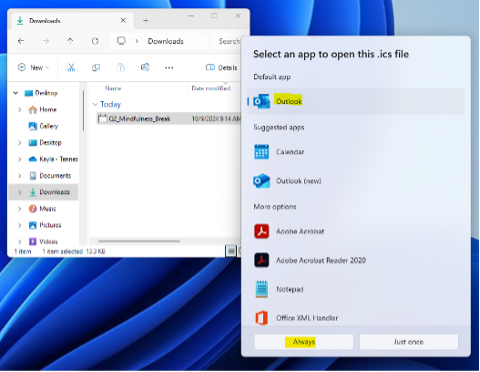
4. If you need additional support, please contact the Strategic Technology Solutions (STS) Customer Care Center.