Flexible Benefits

(Active central state and state higher education employees)
Partners for Health offers a flexible benefits program for central state and state higher education employees to enjoy specific tax advantages. A flexible spending account allows you to contribute a portion of your regular earnings before tax. Distributions from your FSA must be used to reimburse yourself for qualified expenses.
The annual maximum amount you can contribute to your FSA is set by the IRS. The limits are subject to change yearly, and your employer may set a lower limit than the maximum allowed by the IRS. Contributions to your flexible benefits accounts may be modified, reduced or recharacterized at any time in order for the plan to comply with the Internal Revenue Code governing these plans.
In 2026, TASC will be the new vendor for our medical FSA, limited purpose FSA and dependent care FSA.
Optum Financial manages the current 2025 medical, limited purpose and dependent care flexible spending account programs. Any carryover amount will be moved to a TASC FSA in June of 2026.

TASC
800.575.6277
Monday-Friday, 7 a.m. to 5 p.m. CT
www.stateoftntasc.com

Optum Financial
866.600.4984
24/7
my.optum.com/tennessee.html
Eligibility
- Active insurance-eligible central state and state higher education employees can enroll in the following FSAs: medical, limited purpose (only if enrolled in the Consumer-driven Health Plan) and dependent care.
- The transportation/parking FSAs for central state employees will end on Dec. 31, 2025, and will not be offered in 2026. Employees with current transportation/parking FSAs should have received a letter and/or emails about their accounts. Email benefits.administration@tn.gov for assistance.
- Retired central state employees, retired state higher education employees, employees of offline agencies, part-time employees, local education employees and local government employees may not enroll in these benefits.
Enrollment
Central state employees: As a new hire or during Annual Enrollment, you can enroll in a medical FSA or limited purpose FSA and/or a dependent care FSA in Edison. You may be able to enroll mid-year or make changes to your existing account if you have a status change event, like marriage or birth of a child. Enrollment does not continue from year to year, so you must re-enroll during Annual Enrollment each fall. In Edison, you enter your annual contribution, and the system calculates the amount to take out of each paycheck.
State higher education employees: During the plan year, if you are eligible to enroll in a flexible spending account as a new employee or because of a qualifying event, consult your agency benefits coordinator for enrollment information.
If you want to enroll in flexible benefits during the October enrollment period for next year’s benefits, you will do so on the TASC portal: www.stateoftntasc.com [JW1]Look for the banner and click on the Login button.

2026 Medical FSA: Annual limit - $3,300 | Carryover limit - $660 at the end of 2026
2025 Medical FSA: Annual limit - $3,200 | Carryover limit - $640 at the end of 2025
- You use a medical FSA to pay for certain medical, dental, vision and prescription costs not covered by your insurance.
- You do NOT qualify for a medical FSA if you are enrolled in the consumer-driven health plan with a health savings account.
Your entire election, up to $3,300 in 2026, is available for use at the beginning of the year, or within one to two months after you enroll. You can carry over up to $660 of your unused FSA balance into the next plan year instead of losing it.

2026 Limited Purpose FSA: Annual limit - $3,300 | Carryover limit - $660 at the end of 2026
2025 Limited Purpose FSA: Annual limit - $3,200 | Carryover limit - $640 at the end of 2025
- If you are enrolled in the CDHP, the limited purpose FSA is a great way to save tax free on eligible vision and dental expenses.
Your entire election, up to $3,300 in 2026, is available to use at the beginning of the year, or within one to two months after you enroll. You may carry over up to $660 into next year instead of losing it.
You cannot enroll in both a medical FSA and limited purpose FSA in the same year.
Attention CDHP Members
If you are enrolled in a CDHP/HSA, you and your enrolled spouse cannot use a medical FSA. You can have a limited purpose FSA to use for dental and vision expenses. You should consider contributing the maximum allowed to your HSA before contributing to your limited purpose FSA because HSA dollars are not "use-it-or-lose-it" like an FSA.
2026 TASC Financial Accounts
TASC will be the new flexible spending account vendor starting Jan. 1, 2026. If you enroll in a medical FSA, limited purpose FSA or dependent care FSA for 2026, you can go to the TASC website at www.stateoftntasc.com to create your account. TASC also has a mobile app for members to track and manage their accounts anywhere, at any time,
2026 TASC Debit Cards
If you enroll in the medical or limited purpose FSA during this year’s Annual Enrollment, you will receive a new debit card from TASC in December 2025. The card will arrive in an unmarked, white envelope.
2025 Optum Financial Accounts
If you’re enrolled in a medical FSA or limited purpose FSA, the first step is to go online at optumbank.com/Tennessee to create an account and register your new debit card. After creating your account, you can review your claims activity, upload documentation, provide any requested claims substantiation, order an additional debit card and see your account balances.
2025 Optum Financial Debit Cards
With your medical FSA or limited purpose FSA, you get a debit card to use your funds at your provider’s office. These typically arrive in the mail within three to four weeks of enrollment. Debit cards should only be used to pay for services in the current calendar year. Services for the previous calendar year must be submitted manually during the grace period from January to April.
Per IRS rules, Optum Financial may need you to verify some debit card purchases by providing your explanation of benefits or other claims document. Make sure to respond to any verification request from Optum Financial, or your debit card may be suspended, and any unsubstantiated claims may be reported to your employer for inclusion on your W-2 or turned over to a collection agency. Your employer may deduct unsubstantiated claim expenses from your pay to the extent permitted by and in accordance with applicable law. If your debit card is suspended, you will still have access to your flexible account funds but will need to file paper claims, fax them or upload them on the Optum Financial website or app.
You may order debit cards for your dependents (costs may apply) by logging into your account at optumbank.com/Tennessee. Click on your account type on the left side of the screen on the words Account Overview > I want to > Manage Debit Cards > Request Replacement. You may also call Optum Financial to order a debit card.
If you enroll in the CDHP and a limited purpose FSA, the same debit card will work for both accounts. Optum Financial will take any dental or vision expenses from your limited purpose FSA “purse” on the debit card before using your HSA funds, allowing your HSA funds to continue to grow.
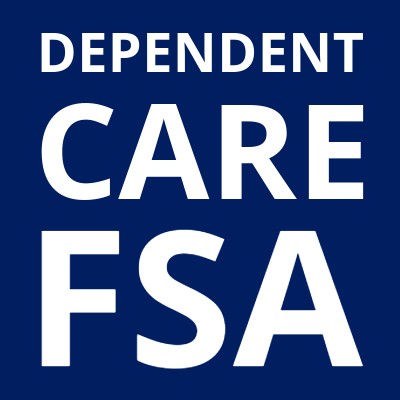
2026 Dependent Care FSA:
Annual limit will increase - $7,500 per household, or up to $3,750 per spouse for married couples filing separately.
2025 Dependent Care FSA:
Annual limit - $5,000 per household, or up to $2,500 per spouse for married couples filing separately.
You use a dependent care FSA to pay for childcare expenses for children aged 12 and under and to pay for the care of qualifying adults, including a spouse, who can't care for themselves and meet specific IRS guidelines.
- With a dependent care FSA, no carryover amount is allowed.
- For details on requirements for employees and spouses, review the governing Plan Document located on the Publications page.
Dependent care FSA funds are only available as they are taken from your paycheck; your full election amount is not available upfront. You can only file claims for dependent care if you have a sufficient amount in your account to pay for them. You may not file claims for a future date.
If you are enrolled in a dependent care FSA only, you cannot use a debit card, but you can create an online account to see your dependent care FSA account balance, claims and activity.
Non-discrimination Testing
In 2026, TASC will conduct non-discrimination testing on central state employees’ dependent care FSAs, limited purpose FSAs, medical FSAs and other medical, vision and dental plans to ensure the plans treat everyone fairly and do not discriminate in favor of employees who are highly compensated. The IRS defines a highly compensated employee as someone with a total compensation of $160,000 or more in 2025. If the test finds this benefit does not meet the federal requirements, contributions for highly compensated employees may be changed to comply with the law. If you plan to enroll in the dependent care FSA, limited purpose FSA or medical FSA during Annual Enrollment for plan year 2026, please be aware this may impact you next year if you are a highly compensated employee.

Transportation/Parking FSAs (Central state employees only): Maximum contribution amount is $315 per month
- Transportation/parking FSAs are used to pay for certain work-related commuting and/or parking expenses.
- Transportation/parking FSAs cannot be used for fuel, oil changes, car repairs or similar vehicle servicing.
In 2026, the transportation/parking FSA will no longer be available. All funds must be used for eligible 2025 transportation and parking expenses. Any unused funds will be forfeited. Reimbursement requests must be submitted by April 1, 2026. After this date any remaining balance will be lost.
Note for parking and/or transportation FSA participants: The State Insurance Committee voted to end the parking and transportation flexible spending accounts program effective Jan. 1, 2026. If you have money in your parking and/or transportation FSA, you can still ask for reimbursement until April 1, 2026; however, the money can only be used for parking and transportation expenses that occurred in 2025.
You are allowed to change how much money you put into your 2025 parking and/or transportation FSA. If you want to do this, fill out the FSA enrollment form and send it to Benefits Administration. You can find the form at tn.gov/content/dam/tn/partnersforhealth/documents/2024_forms/102 0_2024.
We encourage you to consider how much money you will need for the rest of 2025 and make any necessary changes. This will help ensure 2 of 3 that you use all your funds and don’t lose any money. Any money left in your account after April 1, 2026, will be lost and cannot be refunded.
Contact Benefits Administration
Phone: 800.253.9981 or 615.741.3590 | Monday - Friday, 8 a.m. - 4:30 p.m. CT

Benefits Administration Resources
2026
Comparing Health Savings Accounts and Flexible Spending Accounts
2025
Comparing Health Savings Accounts and Flexible Spending Accounts