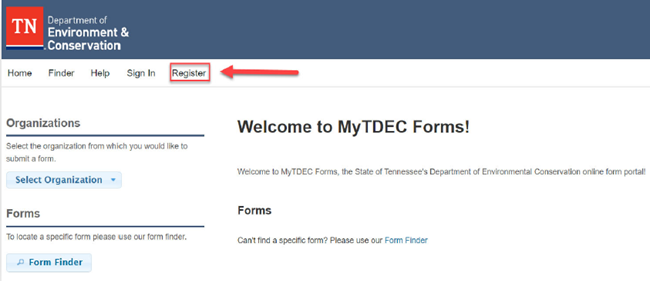Lead-Based Paint Online Electronic Submission System
Individuals Applying for Certification, Submitting Certification Application Fees, and Project Notifications
The Tennessee Lead-based Paint (LBP) Abatement and Certification Program was authorized in 2001 by EPA and allows the state to implement the program in lieu of EPA. As an authorized program, Tennessee’s
acceptance of electronic reports, permit/licensure applications and fee payments must comply with the federal requirements outlined in 40 CFR Part 3 Cross-Media Electronic Reporting (CROMERR).
Firms and individuals can electronically submit applications for lead-based paint (LBP) certification and project notifications of LBP activity. The Tennessee Department of Environment and Conservation’s (TDEC) Toxic Substances Program activated its new MyTDEC Forms online internet portal on Monday, June 12, 2023. The MyTDECForms is a web-based electronic portal system that allows individuals and firms to apply for certification, submit project notifications and documentation, submit fee payments, and obtain notices to proceed with projects.
Individuals applying for certification in an LBP discipline are required to access the LBP web-based portal system and first sign up to comply with CROMERR requirements before they are authorized to use the electronic portal. CROMERR compliance entails each individual establishing a Personal Identification Number (PIN), a password, and an electronic signature. When a form requires an electronic signature, the user signing and submitting the application must pass identity verification, as described below.
CROMERR provides the legal framework for electronic reporting for all EPA environmental regulations and EPA-authorized state programs. It also applies to all documents submitted to the state electronically pursuant to the EPA-authorized state program. To meet CROMERR standards, systems that accept electronic signatures (e-signatures) must be able to provide proof that the e-signature is valid. Since a password can easily be compromised (or freely handed out), the use of a ‘second factor,’ such as challenge questions, in combination with the password has shown to be an effective approach.
Every individual requesting Electronic Signatory rights will be asked to answer five (5) challenge questions upon creating an account in the MyTDEC Forms online portal. The user must answer one randomly selected challenge question each time they enter their password to execute an e-signature. Only a correct answer to the challenge question will allow the user’s password to be applied to the electronic document. Not only does this help us meet CROMERR performance standards, but it also helps to safeguard you and prevent another person from unlawfully representing you.
To access the MyTDEC Forms electronic portal, please navigate here or click the button below for step-by-step instructions to register a new account. Once you see the screen below, click the “register” button from the list of options at the top of the page.