Educator Licensure
Welcome to the Educator Licensure webpage. To apply for a new Tennessee license or take action on a current license, visit TNCompass. First time users will need to create a registered account. All licensure transactions (e.g., apply, advance, renew, etc.) must be submitted electronically through TNCompass. To have your credentials evaluated for Tennessee licensure eligibility, please submit the desired transaction in TNCompass for review by a licensure specialist. The department no longer accepts paper applications.
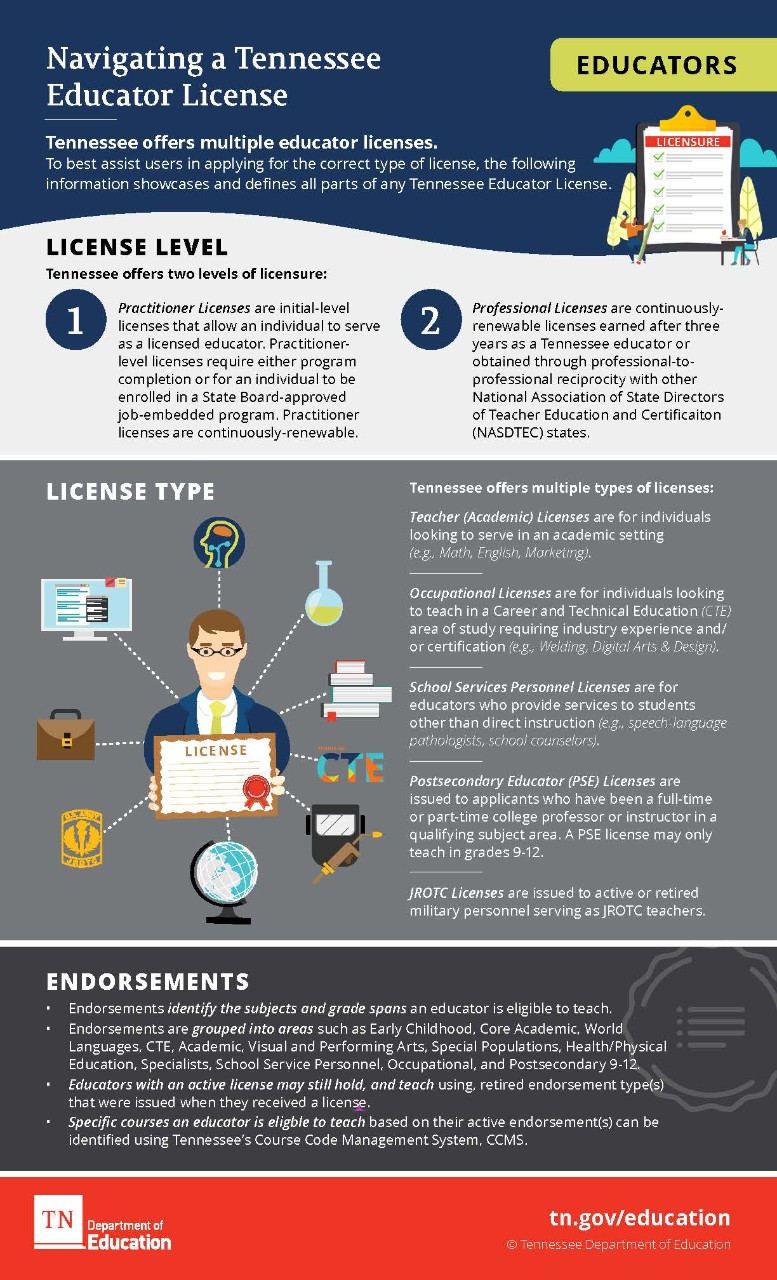
New to Education - Learn more about obtaining a Tennessee educator license.
Licensed Educators - Learn more about renewing, advancing, reactivating, updating, or expanding coverage for a current teaching or school services personnel license.
Instructional Leaders - Learn more about obtaining or maintaining an administrator license in Tennessee.
Out-of-State Educators - Learn more about obtaining Tennessee license with an out-of-state license or out-of-state program completion.