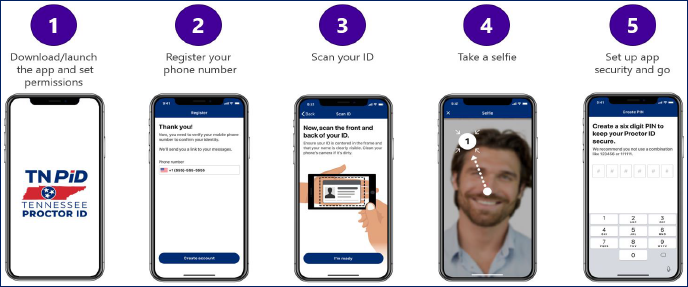Driver License Knowledge Test Online
Tennesseans aged 15 to 17 seeking to obtain their driver's license can now take their knowledge test online under the supervision of a parent or legal guardian via Tennessee Proctor ID App. To proctor an online Knowledge Test, eligible Tennesseans obtain a highly secure personal identification verified against their Tennessee Department of Safety & Homeland Security record.
Online Knowledge Test Requirements
- Applicants should a minimum of 15 years of age and should not exceed 17 years of age.
- The applicant must use a computer, tablet, or laptop to take the online knowledge test.
- For best results, applicants should use the latest version of a recommended web browser, such as Chrome, Edge, Safari, or Firefox.
- The parent or legal guardian serving as the proctor must have a compatible phone or tablet on which they can download the Tennessee Proctor ID app.
- Applicants must stay on the test window during the test. Any navigation away from the test window will result in automatic test failure.
- A parent or legal guardian can serve as a proctor for up to five applicants.
- There are 30 questions on the online knowledge test.
- The total time allowed for the online knowledge test is 60 minutes.
- At the 30-minute mark of the allotted test time, the parent or legal guardian serving as the proctor must complete mid-test authentication by scanning the QR code via the Tennessee Proctor ID App. Failure to do so will result in an automatic test failure. Proctor reauthentication is not required if the applicant completes (passes/fails) the test within 30 minutes.
- Network/technical issues or loss of power exceeding 60 minutes will result in an automatic test failure. To resume an interrupted test within 60 minutes, the parent or legal guardian must re-authenticate themselves by scanning the QR code
- Applicants must achieve a minimum score of 80% to pass the knowledge test.
- Applicants who fail the knowledge test must wait twenty-four (24) hours to retest.
- Applicants can only take the online knowledge test up to two (2) times.
- The knowledge test language options are English and Spanish.
- After successfully completing the knowledge test, applicants are eligible to take Class M (Motorcycle) Test online.
- Even if an applicant passes the online knowledge test, the Tennessee Department of Safety & Homeland Security may require the applicant to retake the knowledge test at the driver services center.
During the test, the applicant is not allowed to:
- Ask for help answering test questions.
- Have electronic or recording devices in their possession.
- Have notes or written reference material.
Step 1: Get the Tennessee Proctor ID App
The parent or legal guardian serving as the proctor must download the Tennessee Proctor ID app on their device. Do not download the app on the applicant's device.
In the App Store or Google Play search Tennessee Proctor ID, look for the icon, and follow the steps to download/install.
Note for iPhone users: The Tennessee Proctor ID App requires an iPhone 6 (iOS 13.1) or newer.

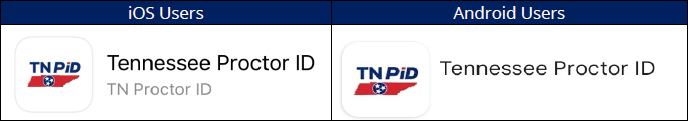
Step 2: Take the Online Knowledge Test
After the parent or legal guardian is registered as a proctor using the Tennessee Proctor ID app, click the link below to go to the IDEMIA Testing Site.