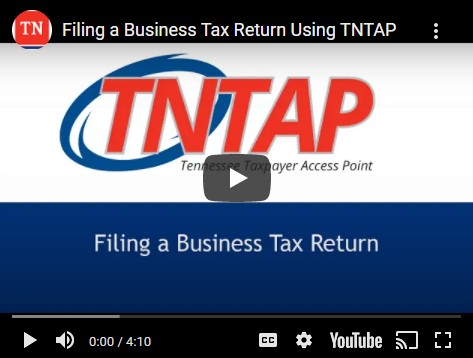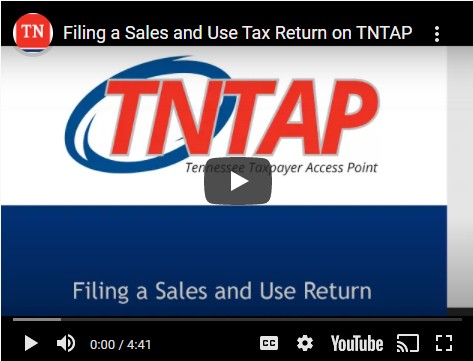Using TNTAP
Please use these checklists available below as a helpful tool to make sure you have everything you need to access your tax accounts.
See below for information and videos about logging into TNTAP and navigating your account.
Already have a TNTAP logon? Click here for instructions about adding access to another account in TNTAP using your existing logon.
The Department has many more resources for helping you file, pay, and perform other actions in TNTAP. Click here for access to all TNTAP guidance and videos.