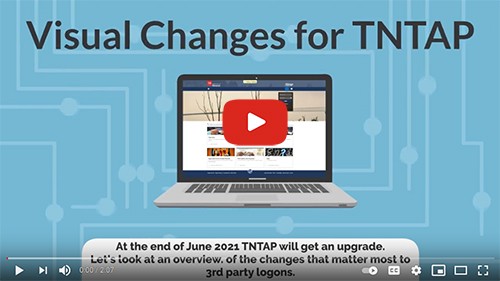For Tax Preparers
When creating a TNTAP logon, there are different types of access that can be set up. Click here for help understanding the types of access in TNTAP.
Click here to learn how to search in TNTAP.
If you need access to TNTAP to file or make payments on someone else’s behalf and you do not have your own account with the Department, you should request third party access. By default, a third-party representative is granted the ability to file returns and make payments. However, taxpayers can change the third party access level to be more restrictive if they would like.
Click here to watch a step-by-step video with instructions for setting up a TNTAP logon with third party access.
Once you have set up a TNTAP logon as a third party, you can add access to your client’s accounts to file and pay on their behalf.
Click here for step-by-step instructions for gaining access to your client’s accounts in TNTAP.
The Department has many more resources for helping you file, pay, and perform other actions in TNTAP. Click here for access to all TNTAP guidance and videos.